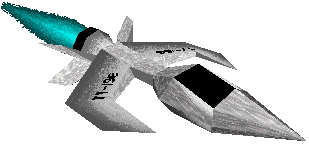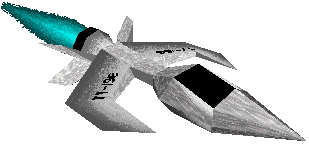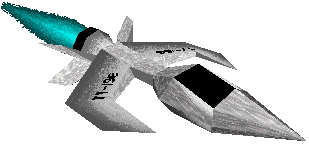
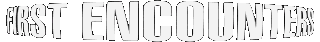
Hacking Frontier - First Encounters
Part One - Hacking the Ship Specifications
The ship specifications in the FIRSTENC.EXE file are exactly the same format
as in FRONTIER.EXE. There is only one difference: FIRSTENC.EXE is not compressed,
so you do not need UNLZEXE. Just load FIRSTENC.EXE into the hex editor. The following
text is part of the Frontier: Elite II hacking instructions by Al Lowe
(a.lowe@genie.geis.com). A ship's specifications table in the EXE file looks like this:
C6 46 9D C9 04 00 EF 06 D0 07 C1 0A D6 01 28 40
AA AA BB BB CC DD EE EE FF FF
0C 00 08 00 09 80 0A 00 4C 1D 08 07 94 11 CA 08
GG HH II
Now I'm going to explain this, look at the letters I put under the
hex numbers, now look at the table below. This should explain it
all.
AA AA Forward Acceleration You have to be careful with this. 60 G's is the
max that any ship can handle. I have mine set as
in the example above and I get 36.3 g's, which I
find to be plenty.
BB BB Reverse Acceleration Same as above. By using 9D C9 I get 25.7 g's which
again works fine for me.
CC Gun Mounts. 01=1, 02=2, 03=3, and 04=4 I wouldn't try any
number higher than 04.
DD Fuel Scoop. 00=no 01=yes so, change it to 01 for the Panther
which normally can't take a fuel scoop.
EE EE Mass Fully Laden. If you change this, you're going to have to keep the
exe file you create this way. This is the only
stat that doesn't get saved in a save file. This
determines how much damage your ship has. It
compares the number in your save file to the number
in the exe file and that's how it knows how damaged
your ship is.
FF FF Internal Capacity Change this to your heart's content. I have found
though that 4000 tons is plenty.
GG Number of crew This includes the YOU, so the number should never
be less than 01.
HH Number of Missles I haven't done much with this, since I find missles
to be useless any way, unless your on a mission
where they give you a nuclear missle.
II Hyperdrive type. The number is always one more than the type. And I
don't think there is a type 9 or 10.
These are the specifications of the Panther Clipper. You can hack any ship you
want if you find the byte positions.
The Forward and reverse acceleration can be computed with formulae:
value number for forward = acceleration (in g) times 545
value number for reverse = 65536-(acceleration (in g) times 545)
Finding the bytes
To find out the position (offset) of a ship's data in the FIRSTENC.EXE
file, you just open it with a hex editor like HexEdit 1.1
and search for the Mass Fully Laden and Internal Capacity numbers (EE EE and
FF FF), which you can look up in the instructions or in the game at the
shipyard. Remember that the two bytes of a 16 bit number are reversed; 1775 is
06EF hex, which translates to the bytes EF 06.
An example: You can find the Imperial Courier specs by searching the EXE
for the bytes E0 01 5E 01 (Mass 480 tons=01E0, Capacity 350 tons=015E). When
the editor has found the byte sequence,
move backwards by six bytes, and you are at the start of the Courier's ship
specifications. A good setting for the thrusters is 90 7E 70 81 for the first
four bytes, which gives you 60.0g forward and retro thrust. The maximum is
only a few tenths of a g more.
Getting the ship
After the hack, your ship's specs in the savegames are still the same. To get a
supership, you must hack the specs of the ship you want, and then start the
game and buy that ship. The shipyard should now display the hacked values
(like: Mass: 480t, Capacity: 4000t). You can now save your game and even
restore your original FIRSTENC.EXE (I hope you made a backup before messing
with it ;). NOTE: Not all specifications are saved in a savegame. If you want
an Imperial Courier with a fuel scoop, you have to buy the fuel scoop before
restoring the EXE file. Same with the missile space, but not with the gun
mounts.
It is better to restore the EXE file, because if you fly a 4000 ton Saker III,
you you would not want any pirates to get Sakers with 500 shield generators and
a plasma accelerator.
The other way to get the hacked ship is to hack your
startup ship as described in part 2.
Part Two - Hacking the Startup Ship
At the start of the game, you can choose between two versions; the standard one with the
Saker III and 1,000 credits in the Gateway system, or the old Frontier start with the Eagle
and 100 credits in the Ross 154 system, which you get if you press <1> during the
startup video. You can change a few startup values in the EXE file; the values for the Ross
154 start begin with the sequence
E8 03 00 00 68 27 DE
As the positions of these bytes vary from version to version of FFE, it is best to find it with the
search function of your hex editor. In German 1.06, it is at 313B7 hex, in my English 1.0 at
3102F hex (I have the "Euro Power Pack" version). Other people have found other positions
in their version of the game.
Now for the hacking:
The following startup parameters are known to me:
Offset Bytes Function Default setting
00 4 Cash at startup (*10) E8 03 00 00 (100.0 credits)
10 1 Ship ID 17 (Eagle)
27 1 Hyperdrive at startup 02 (Drive Class 1)
34 1 Startup weapon 88 (1MW Pulse Laser)
41 4 Item mask 00 00 24 40 (atmo shield,
scanner and autopilot)
To get more cash, just convert ten times the amount you want into hex and write them in
(remember: Least significant byte first!).
You can find a list of ship IDs at the
FFE Hacking Page by
Babak Masalehdan. This page is also the source for most
of this hacking info. 2E gives you a Turner class ship, and 21 a nice little Merlin Attack Fighter.
The hyperdrive IDs work this way:
-00 means no drive
-01 means Interplanetary drive
-nn between 02 and 09 means Hyperdrive class nn-1
-nn between 0A and 0D means Military Drive class nn-9
-0E means an unknown type (Thargoid) which behaves like a class 8 military drive would.
For your startup weapon, you can use D5, which gives you a powerful Thargoid laser; with a cooling booster,
the thing does not even get warm!
The item mask is coded info about the items you have. Every bit of its four bytes stands
for one item that you have or have not. Bit 7 is the most significant bit, the first digit
to enter into the calculator.
Byte Bit Value Default Byte default (hex)
1 7 Auto Targetter 0 00
6 Combat Computer 0
5 Navigation Computer 0
4 Transmission Jammer 0
3 StowMaster fighter 0
2 Military Cameras 0
1 Auto refueller 0
0 Laser Cooling Booster 0
2 7 1 MW Pulse Laser 0 00
6 Empty 0
5 Tracking device 0
4 New equipment 4 0
3 Chaff dispenser 0
2 Tractor beam cargo scoop 0
1 Missile viewer 0
0 Inter-Species Translator 0
3 7 Naval E.C.M. 0 24
6 Radar Mapper 0
5 Auto Pilot 1
4 Fuel Scoop 0
3 E.C.M. 0
2 Scanner 1
1 Cargo Bay Life Support 0
0 Cargo Bay Life Support 0
4 7 Hull Auto Repair System 0 40
6 Atmospheric shielding 1
5 Cargo Scoop Conversion 0
4 Energy Booster Unit 0
3 Escape Capsule 0
2 Energy Bomb 0
1 Fighter Launch Device 0
0 Hyperspace cloud analyzer 0
You can combine both methods (shipspec and startup editing) so that you automatically get
the ship you want with the properties, items and cash at startup - just by pressing <1> at the startup
animation. Then save your game and restore the FIRSTENC.EXE file.
HTML code by Christian Schmadalla.
Thanks to Al Lowe for the ship spec info, which I found on Scratchi's old Frontier page.
The startup parameter, item mask, ship ID and weapon info is from Babak Masalehdan's
FFE Hacking Page.
 Back to the T-Offline Home Page
Back to the T-Offline Home Page